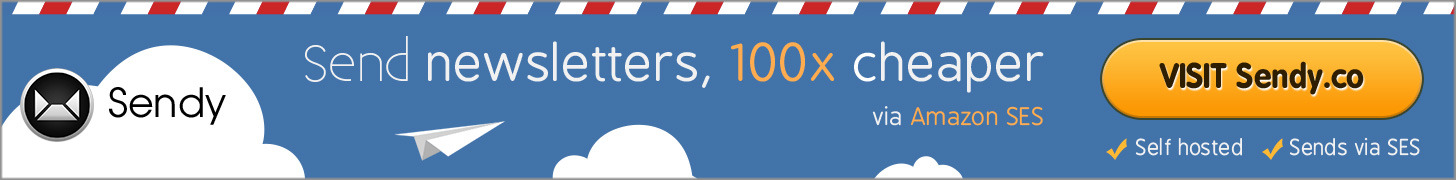Sometimes, we have planned to change our website domain name or changing local domain (.in) to global domain (.com). It is the easy process to switch the site domain but the main problem is that search engines duplicate the content in index, obviously it would affect the site’s search engine optimization but we can prevent it from the issue with the easy steps,
Recently, i have changed my site domain from leopathu.in to leopathu.com, i will explain how i prevent my site from the issue,
1. Add your new domain in the google webmaster tool and verify it in your favourite way,
2. We have make redirect old domain request to new domain by Adding Following code in your site’s .htaccess file,
RewriteEngine on
RewriteCond %{HTTP_HOST} ^example.com [NC,OR]
RewriteCond %{HTTP_HOST} ^www.example.com [NC]
RewriteRule ^(.*)$ http://example.net/$1 [L,R=301,NC]3. Goto your old domain webmaster property, then you can see the gear icon in right side corner of the page, Click it and click Change of Address link in the menu.
It would you redirect into the following page,

4. We have to verify 3 things in this page,
- Pick your site from the list : Choose new domain property from the list
- Confirm that 301 redirect work properly : we already added the redirect code in .htaccess file so just click the verify button, you will get the green tick mark,
- Check that verification methods are still present : we have both domain in google webmaster tool, so just click the verify button.
- Then click the Submit button.
That’s enough ! these process would help you while you are deciding to change your domain.